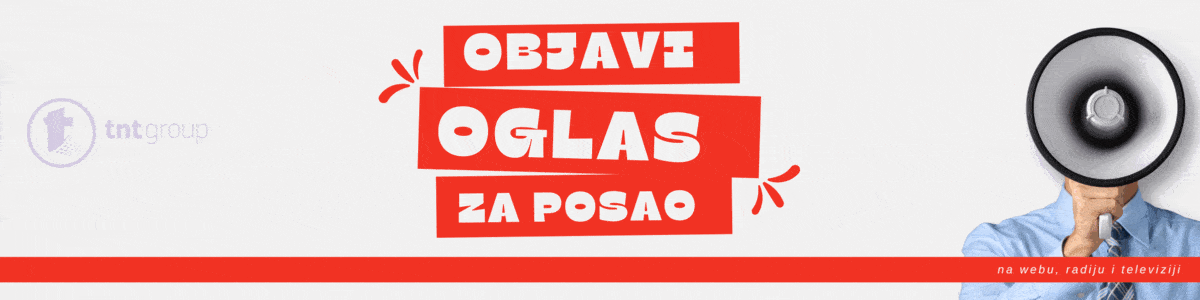Social media has become a powerful tool for nonprofits to amplify their message, connect with their target audience, and inspire meaningful action. With the rise of video content on social platforms, it has become essential for nonprofits to create engaging and visually appealing videos to grab the attention of their audience.
This is where CapCut, a free online video editor, comes into play. CapCut provides nonprofits with an accessible and user-friendly platform to edit their videos and enhance their social media impact.
8 Tips That Nonprofits Can Use to Amplify Their Social Media Impact
Source: CapCut
When it comes to nonprofits, social media platforms have become invaluable tools for reaching and engaging with audiences, spreading awareness, and amplifying their impact. However, simply having a social media presence is not enough to make a significant difference. To truly leverage the power of social media, nonprofits need to implement effective strategies that can maximize their reach and engagement. Here are eight tips that nonprofits can use to amplify their social media impact;
- Develop a content strategy: Plan your social media content in advance to maintain consistency and relevance. Create a content calendar that outlines the topics, formats, and posting schedule. Ensure that your content is informative, compelling, and visually appealing to captivate your audience.
- Set precise objectives: Start by establishing clear, attainable objectives that support the mission of your nonprofit. Determine exactly what you want to accomplish with your social media activities, whether it’s boosting donations, encouraging volunteer sign-ups, or spreading awareness of a particular issue.
- Understand your audience: Understanding your target audience is essential for producing material that appeals to them. Find out about their preferences, hobbies, and demographics by conducting research. With this information, you’ll be better able to target your messaging and pick the appropriate platforms to connect with and engage your target audience.
- Engage with your followers: Relationship development is the foundation of social media. React as soon as possible to remarks, mails, and mentions. Be sure to thank your fans and followers and strike up genuine dialogue. To create a sense of community, promote user-generated material and user tales.
- Make use of multimedia: Make your material more compelling by including visual and multimedia components like pictures, videos, infographics, and live streaming. Your reach and effect will likely increase because visual information is more likely to catch people’s attention and get shared.
- Work together with influencers: You can reach a wider audience and gain access to their devoted following by collaborating with social media influencers that have the same values and goals as your nonprofit. To spread the word about your cause, cooperate on awareness campaigns or create appealing content with influencers.
- Use hashtags and current trends: Follow current hashtags and trends to participate in discussions and broaden your presence. To promote user engagement and foster a feeling of community around your nonprofit, use trending hashtags that are relevant to your cause or create your own custom hashtags.
- Keep track of performance: Examine your social media data frequently to see which techniques are effective and which require improvement. Pay attention to conversions, click-through rates, reach, and engagement rates. Utilize these insights to improve your strategy and your social media endeavors.
- Make material that is compelling: Post content that connects with your readers. Use attention-grabbing headlines, dramatic photos and videos, and moving stories to draw viewers in and pique their interest in your nonprofit’s mission.
- Leverage user-generated content: Encourage your followers to share their experiences and stories related to your nonprofit. Repost and celebrate their contributions, as this will not only strengthen your relationship with them but also amplify your message to a wider and bigger audience.
- Encourage sharing: Include social sharing buttons on your website, blog, and other digital platforms to make it simple for your fans to share your material. As your material is shared across other networks, this will help you expand your reach.
- Cross-promote: Work with complimentary groups or other nonprofits to promote each other’s campaigns. You can reach new audiences and establish cooperative relationships by making use of each other’s social media platforms.
Step-by-Step Guide: Using CapCut’s Color Correction to Edit Videos
- Visit the CapCut website.
- Tap on the “+” button and go to “Magic tools”. Click on “AI color correction”
- On this tab, Click on “Upload” and choose an image or video that you want to edit from your device’s gallery.
- Tap on the color correction option to open the style selection screen. Here, you’ll find a range of styles suitable for your images and videos.
- Browse through the available styles including Level 1, Level 2, Level 3 and Level 4. Select the one that best suits your video’s or image’s theme or desired look. You can tap on each style to preview how it would appear on your selected clip or image.
- Once you’re satisfied with your video, tap on the “Download” button to save the final edited video to your device’s gallery. CapCut will process the video and generate the final output based on your chosen settings.
Conclusion
CapCut presents a valuable opportunity for nonprofits to amplify their social media impact through visually captivating and engaging videos. By leveraging CapCut’s user-friendly editing tools, nonprofits can effectively communicate their message, inspire action, and strengthen their online presence.
With the right strategies and the powerful features provided by CapCut, nonprofits can harness the full potential of social media to make a meaningful and lasting impact on their audience and the causes they champion.